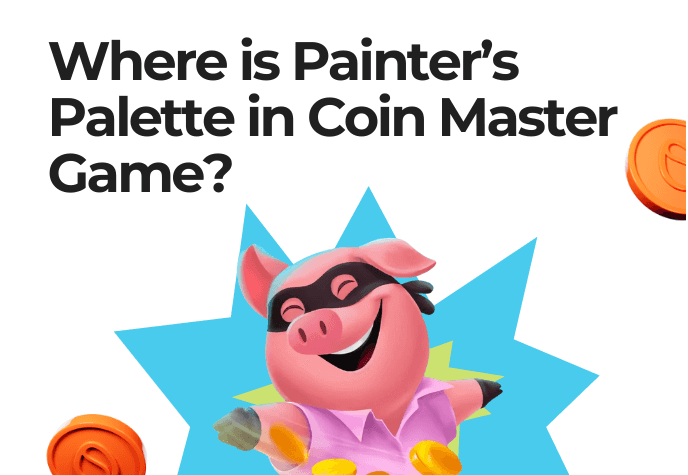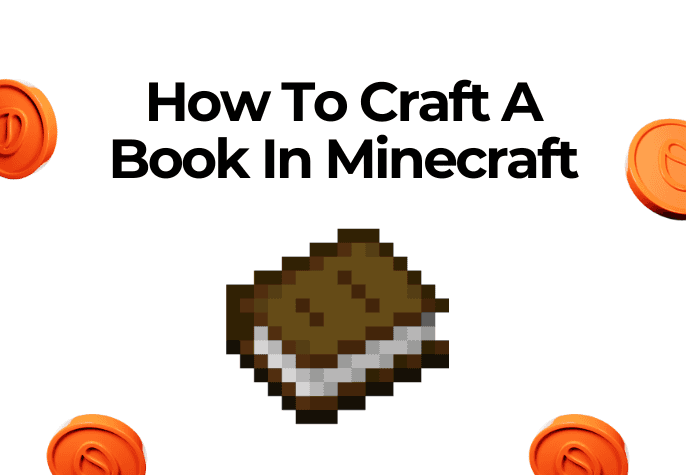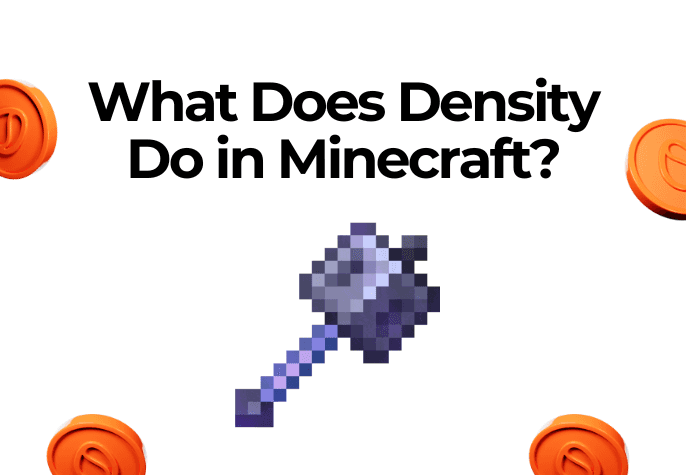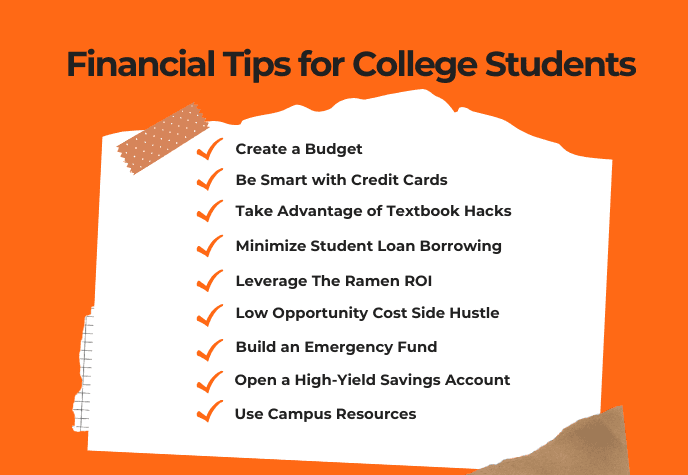How to Send Money From Cash App to Chime in 4 Simple Steps

Can you send money from Cash App to Chime? Yes, you definitely can. But why the need?
Well, maybe you got paid through Cash App but want those funds available in Chime for bills, spending, or just keeping things organized.
Either way, transferring money between these apps is a no-brainer.
This guide explains how to send money from Cash App to Chime step by step.
Oh, and if you’re looking for ways to add free money to your Cash App in the first place, check out Scrambly, a legit way to earn cash just by playing mobile games (more on that later).
Check out ScramblySo let’s start, because your money won’t move itself.
How to Send Money From Cash App to Chime: Step-by-Step
Sending money from Cash App to Chime is possible in just a few steps. Here’s how to do it.
1. Link Your Chime Account or Card to Cash App
First, you need to link your Chime account or card to the Cash App.
Open the Cash app and tap the profile icon in the top right corner.
Scroll down to "Linked Banks" and hit that option.
Now, choose whether you’re linking your Chime bank account (using routing and account numbers) or your Chime card (with the card details).
Double-check everything before confirming.
Once linked, Chime will show up under your connected accounts, and you’re good to move on.
2. Initiate the Transfer From Cash App
Next, here’s how to send money from Cash App to Chime.
Head back to the Cash App home screen and tap your balance on the bottom left.
This takes you to the banking page where you’ll see the "Withdraw" option. Select "Withdraw", then punch in the amount you want to send to Chime.
Enter an amount not more than what’s in your Cash App balance (understood thing).
After entering the amount, pick your Chime account as the destination.
3. Choose Transfer Speed and Confirm
Once you pick your Chime account as the destination, you’ll also get to choose how fast the money moves.
You can choose between an instant transfer (fast but with a small fee) or a standard transfer (free but takes 1-3 business days).
If you’re in a hurry, instant transfer is worth the fee. Otherwise, choose the standard transfer option to save the cash on the fee and wait.
Confirm the transfer, and your money will be on its way to Chime. Easy peasy!
4. Unlinking Chime (If Needed)
If, for some reason, you no longer want to send money from Cash App to Chime and want to unlink the Chime account, just go back to "Linked Banks" in Cash App settings and remove your Chime account.
FAQs About How to Send Money From Cash App to Chime
How long does it take for Cash App to send money to Chime?
A standard transfer from Cash App to Chime is free but takes 1-3 business days. If you need the money instantly, Cash App offers an Instant Transfer for a small fee (0.5%-1.75% of the amount, minimum $0.25).
Can you send money from Chime to Cash App?
Yes, you can transfer money from Chime to Cash App by linking your Chime debit card or bank account in the Cash App settings. Once linked, you can add cash to your Cash App balance instantly (with a fee) or for free (1-3 business days). The amount will be automatically deducted from your Chime account.
How to transfer money from Cash App to Chime?
To send money from Cash App to Chime, link your Chime account to Cash App first. Then, go to the Cash Out option in Cash App, enter the amount, select Chime as the destination, and choose between instant (with a fee) or standard (free) transfer.
Play Games and Get Money in Your Cash App Account via PayPal
Now you know how to send money from Cash App to Chime. But let’s tell you something beneficial.
Did you know playing mobile games can actually put cash in your pocket? Yes, no joke.
Platforms like Scrambly let you earn real money and gift cards just by playing games. And we’re not talking about some shady scam. We’re talking about favorites like Solitaire Cash, Bingo Blitz, Candy Crush, etc.
Scrambly has over 150 legit games to choose from. All these games pay you real money on PayPal, which you can then transfer to the Cash App.
The best part is that you only need to hit $1 in rewards before you can cash out. Plus, payouts are fast, so you won’t be stuck waiting forever to get your money.
Now, Scrambly sends your earnings straight to PayPal, but that’s no problem. Once it’s in PayPal, you can easily transfer it to Cash App or Chime.
So if you’re looking for a way to make some extra cash while killing time, download Scrambly and start playing. Easy money? Yeah, we’ll take that.
Download Scrambly