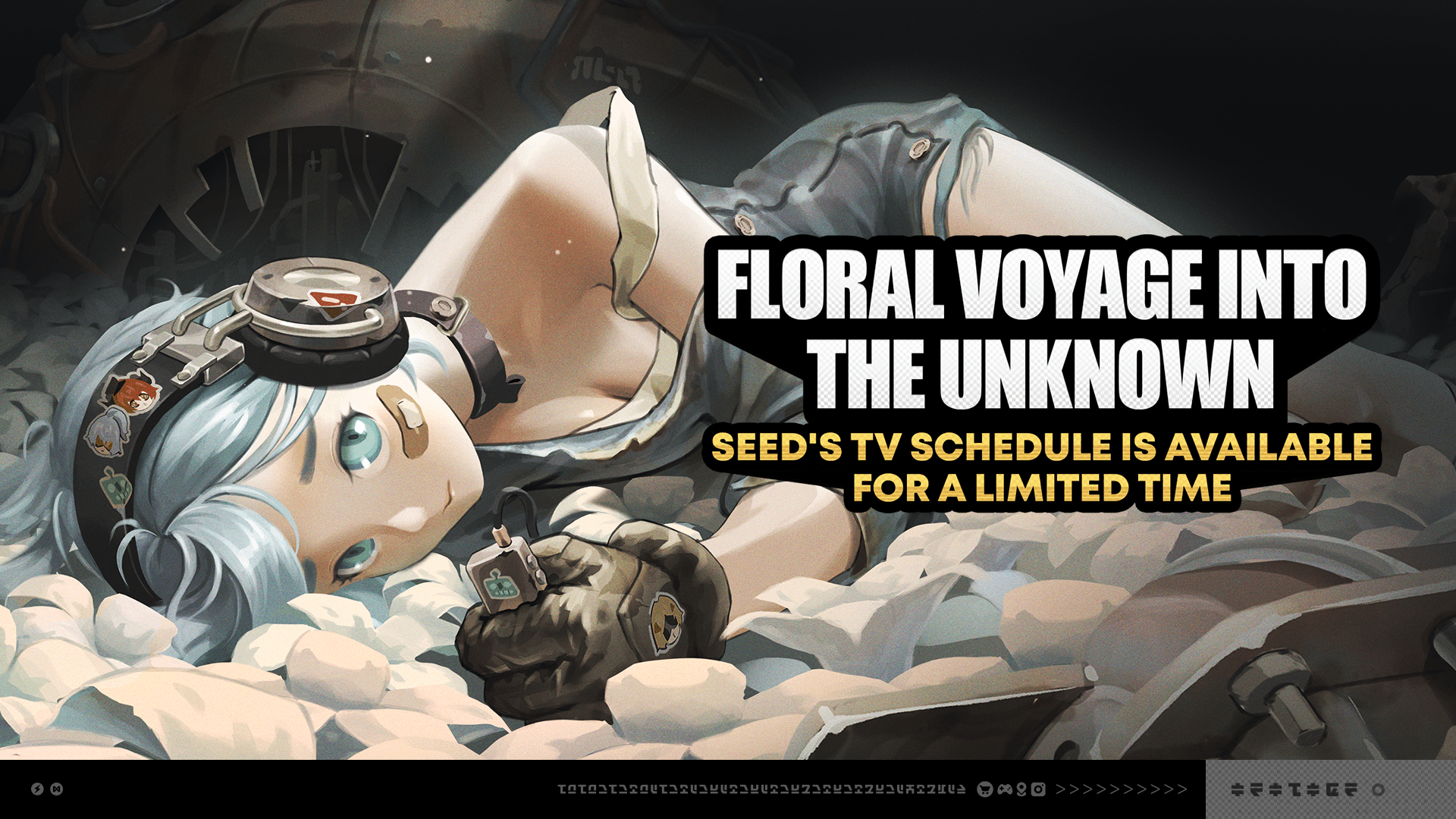Quality of Life Updates for Solitaire - Grand Harvest’s Profile Screen Have Been Added

As a game that’s been running for more than 8 years, it’s nice to see Solitaire - Grand Harvest still polishing its features. For example, its latest update just enhanced the player profile screen. Now you can view a lot of details about your account, like your statistics and milestones. Discover all the details you can see in the newly updated profile screen.
Solitaire - Grand Harvest’s New Profile Screen
How To Access The Profile Screen
Before diving into the details on the new profile screen, here’s how to get into that screen in the first place for newer players. It’s actually really easy; simply tap on your avatar or profile picture on the map in Solitaire - Grand Harvest’s home screen.
Your avatar is usually found on your farthest unlocked level, or the level you currently have selected. If you can’t find it, just select any level to move your avatar there. You can use the image above as a reference.
The Info & Stats Screen
Tapping on your avatar will send you to the Info & Stats section of your profile screen. Here are all the details displayed there:
- First try wins: This is the number of levels you’ve won in just one try. This isn’t the number of stars you currently have, despite the icon.
- Longest card streak: The biggest number of cards you’ve played in a row without having to draw from your pile.
- Longest win streak: The biggest number of wins you’ve had in a row.
- Seasons completed: The number of seasons you’ve finished in the Farm Quest minigame.
- Albums completed: The number of Albums you managed to fill with Cards.
- Team helps made: Once you’ve joined a team, members can request gifts and cards from you. This indicates the number of times you’ve fulfilled a request.
The Appearance Tab
The Appearance tab is pretty self-explanatory. This is where you can change your avatar. You can pick from characters in the game and can even unlock more by participating in events.
Alternatively, you can also just use your Facebook profile if your Facebook and Solitaire - Grand Harvest accounts are linked. You can link them by tapping the Facebook icon on the Appearance tab shown in the image above.
The Side Profile Details
Last but not least, to the left side of the profile screen are some more details about your account. This will always be visible regardless of the tab you have open. Here’s what you can find there:
- Your Account name, which you can change at any time by tapping on the pencil icon beside it.
- Your player/account ID.
- The year you started playing.
- The highest level you’ve reached.
- How many crops you have planted for your Hourly Harvest bonus. You can learn more about the Hourly Harvest and other ways to get free Coins in a guide we’ll be publishing soon.
- The team you’re in. You can tap on your team logo to take you to your team menu.