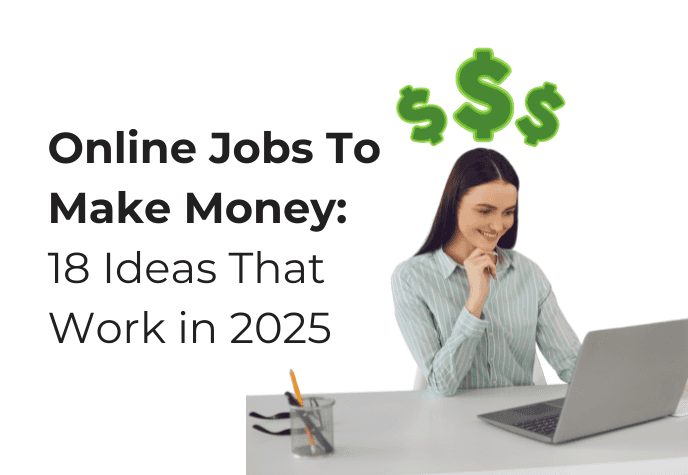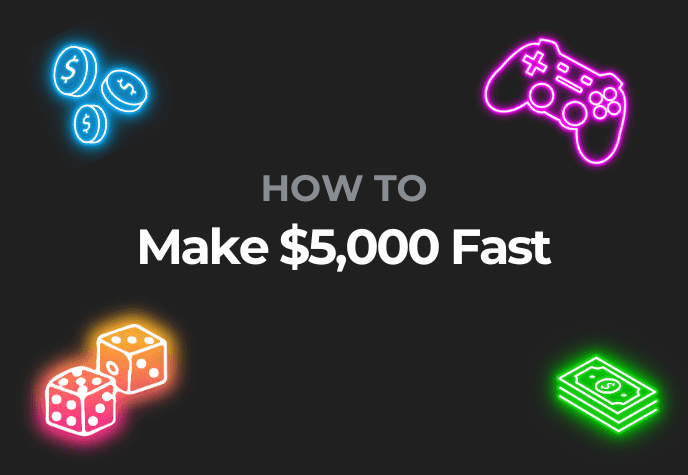How Does Your Phone Track Steps?

Your phone keeps track of your steps using a combination of clever sensors — mainly the accelerometer and gyroscope — along with sophisticated algorithms that interpret their data.
The accelerometer detects your body's motion and changes in speed, while the gyroscope figures out how your phone is oriented and rotating. The sensors work together to identify walking activities which enables applications such as Google Fit and Samsung Health and Apple Health to function properly.
The Long Answer
Before smartphones became common people counted their steps using belt-worn small plastic pedometers. Now, our phones do this automatically — quietly running in the background while we go about our day.
The device monitors all my activities starting from walking in a park to the movements I make while thinking deeply. A small piece of plastic in your pocket contains multiple mathematical and scientific concepts.
The following is a step-by-step analysis of the situation (pun intended).
1. The Accelerometer – Your Motion Sensor
The accelerometer is a fundamental component inside every smartphone. It measures acceleration along three axes (imagine an invisible 3D grid), which lets it detect movement in any direction — forward, backward, up, down, left and right.
Every time your foot touches the ground, your body produces a unique pattern of motion: acceleration when your leg swings forward and deceleration when your foot lands. The accelerometer detects these quick movements hundreds of times per second, creating wave-like signals that mirror your walking pattern.
Here's what happens:
- Your leg swings forward and the sensor detects an acceleration spike.
- Your foot hits the ground and the spike dips.
- Over multiple cycles, your phone recognizes these patterns as steps and can even tell if you're walking or running based on how strong and frequent the signals are.
It works whether your phone is in your hand, pocket, or armband.
2. The Gyroscope – Adding Context and Precision
The accelerometer detects motion but the gyroscope delivers additional context. The system monitors both the rotation and orientation of your phone by tracking its tilting movements and turning and spinning actions.
The reason this matters is that motion by itself does not provide accurate information. Your phone would detect the car's intermittent stops and starts as if they were actual footsteps. The gyroscope helps prevent that by showing that your phone isn't actually rotating or shifting like it would during walking.
In short, the gyroscope refines the picture. Your phone uses this feature to determine between actual walking and other movements such as shaking your leg at your desk or tossing your phone onto a couch. The combination of accelerometer and gyroscope data in modern step counters produces superior accuracy than the basic pedometers that measured only the number of shakes.
3. The Algorithms – The Real Brains Behind It All
Sensors gather raw movement information which your phone software transforms into useful data. Algorithms — basically sets of mathematical rules — analyze the accelerometer and gyroscope signals to decide what counts as a "step."
The sensors search for patterns that match human walking rhythms while discarding all other movements such as car vibrations and typing and dancing (most phones do not recognize dancing as walking).
Here's how it works:
- The accelerometer detects peaks and dips in motion as your foot moves.
- The software looks for peaks that match the timing of human walking.
- The gyroscope confirms your phone is moving like it does when you walk.
- When everything lines up, your phone logs a step.
Different phone brands and fitness apps use their own versions of these algorithms, which is why your step counts might vary slightly between, say, Google Fit and Samsung Health. The algorithms learn your walking pattern through machine learning which enables them to make precise measurements based on your individual stride length and walking rhythm. Over time, your phone gets better at recognizing your unique gait — adapting to your quick short steps or long strides, and becoming more accurate the more you use it.
How to Get More Accurate Step Counts
The accuracy of phone location tracking depends on the method of phone carrying and the location where you place your phone. Your step tracking accuracy will improve through the implementation of basic habits which follow.
- Keep your phone close to your body. Use pockets, waistband clips, or armbands. Phones in bags can produce inaccurate readings.
- Calibrate your sensors. Check your settings for a calibration option, or restart your phone to realign the sensors.
- Enter your personal details. Your fitness app needs your height, weight, and stride length to calculate distances accurately.
- Keep your phone charged. Motion tracking stops when your battery dies.
Bonus: Scrambly
Here is a bonus for you, the app Scrambly recently added a walking feature that lets iOS users earn points for their daily steps in addition to its usual surveys and mini-games. After connecting a step counter or fitness tracker, the app rewards movement with redeemable points for PayPal cash or gift cards.
The earnings are small but steady, making it an easy way to collect bonuses while staying active. It’s a casual all-in-one rewards app that now gives a little extra credit for every step you take.
Wrapping Up
Your smartphone functions as a small scientific laboratory which you can carry with you in your pocket. The accelerometer detects your acceleration while the gyroscope determines your orientation and algorithms process this data to understand your movements while maintaining phone functionality for calls and messages and other operations.
Your phone interprets your motion, learns your habits, and turns raw physics into useful insights about your daily activity. Every tap, twist, and stride you take is quietly being measured by a tiny network of sensors and smart code designed to keep you moving.