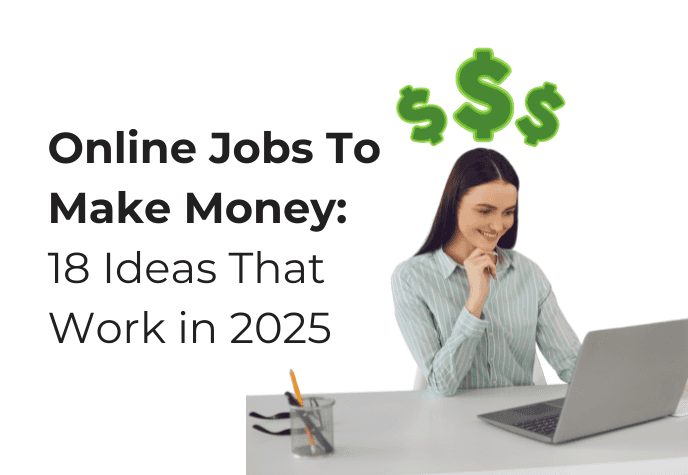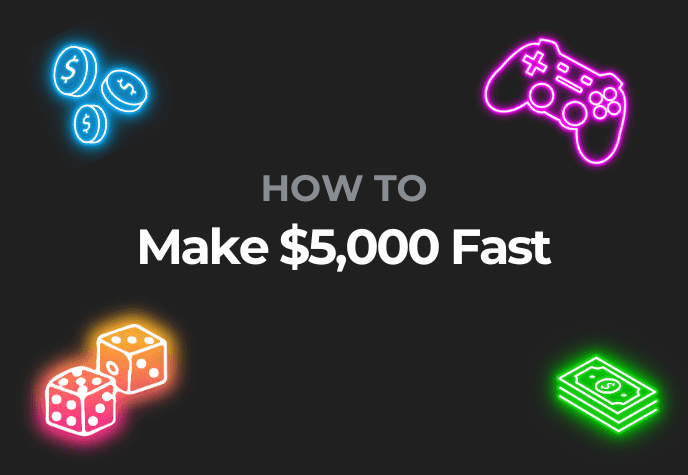Can You Get Cashback With Apple Pay? Here’s the Detailed Answer!
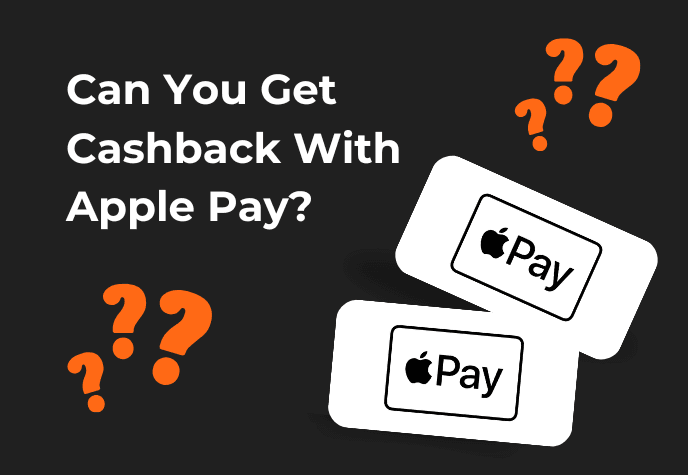
Can you get cashback with Apple Pay, or is it just another rumour you’ve heard?
What if it’s true (and it is), and you’ve accumulated a decent cashback amount without knowing it?
Getting cash back with Apple Pay depends on where you shop, how you pay, and the cards you’ve linked to your account.
Read this guide and learn where, when, and how you can get cash back with Apple Pay.
Fun fact: You can also get cashback in your Apple Pay account using get-paid-to platforms like Scrambly (more detail on this at the end of the blog.)
Check out Scrambly!Let’s start with the most important question first…
Can You Get Cashback with Apple Pay?
The short answer is yes.
You can get cash back with Apple Pay on purchases at participating merchants if you pay with an Apple Card or any other participating and linked credit or debit card.
The keywords are “participating”, “if”, and “linked”.
But what if you don’t have the card with you at the moment? Can you get cash back with Apple Pay without card?
Of course, you can. The only condition is that your Apple Pay account should have the card added.
It’s important to note that the cash back you get isn’t a feature of Apple Pay, in essence.
Apple Pay is just a payment mechanism that uses your debit or credit cards or bank account. It isn’t a credit or debit card on its own and, therefore, doesn’t offer cash back on its own.
Instead, your linked debit or credit cards—Apple Card being one of them—offer the cashback and Apple Pay simply facilitates it.
So if you pay with the Apple Cash balance—which is a separate feature—using Apple Pay simply, without using a card, there is no cash back.
But you can get cash back by using your Apple Card while spending the Apple Cash balance. Apple’s official term for cash back on Apple Card is Daily Cash.
Eligibility Criteria for Apple Pay Cash Back
As you just read, only by meeting the required conditions can you get cashback with Apple Pay.
The two main conditions to get cash back on Apple Pay are as follows.
1. The Merchant Accepts Payment with Apple Pay
If you want Apple Pay cash back at register, first check if the store accepts Apple Pay.
Because Apple Pay is a contactless payment system, it has widespread support across retailers in the US.
According to Apple, over 85% of retailers accept Apple Pay in the US.
You’ll know a store accepts Apple Pay if it has the Apple Pay logo or the contactless payment symbol near the cash register or anywhere around.
In case there’s no such symbol, you can still ask the staff to be sure.
You can also remotely look for nearby stores that accept Apple Pay by searching for ‘Apple Pay’ in Maps.
On websites and apps, look for Apple Pay mentioned as a payment method or having the Apple Pay button.
2. The Card Linked to Your Apple Pay Offers Cashback at the Merchant
Once you’ve confirmed the merchant accepts Apple Pay, confirm the next condition: can you get cashback with Apple Pay at this merchant?
You can again ask the store staff if there’s such an offer.
If there is, they’ll inform you on which cards. Then just make sure you’ve linked your Apple Pay and cash back card.
Each card, be it debit or credit, has unique cashback terms.
You can find cashback details and supported merchants of your card on the card issuer company’s official website.
For example, Apple Card offers a 3% “Daily Cash” back on the following merchants if you checkout with Apple Pay:
- Apple
- Ace Hardware
- Booking.com
- ChargePoint
- Duane Reade
- Exxon and Mobil gas stations
- Nike
- T-Mobile
- Uber
- Uber Eats
- Walgreens
If you use Apple Card with Apple Pay at other merchants, the Daily Cash back will be 2%.
Visit Apple’s official page for further details about 3% Daily cash back on Apple Pay using Apple Card.
Fun fact: You can also get cashback in your Apple Pay account using get-paid-to platforms like Scrambly (more detail on this at the end of the blog.)
Try Scrambly!How to Get Cash Back with Apple Pay?
You have already got the answer to the big question, “Can you get cashback with Apple Pay.” Now, let me show you how to get cash back with Apple Pay.
You can pay with Apple Pay in stores using your iPhone, Apple Watch or pay online using any Apple device.
Getting cash back with Apple Pay simply takes one additional step, adding your cash back card to the Wallet app.
Add Your Card to the Wallet App
Here's how you can add your cards to the Apple Wallet app.
- Open the Wallet App
- Tap the “+” sign. You’ll be presented with a list of options under “Available Cards.” You can also add a card from a supported app under the “From Apps on Your iPhone.”
- Choose whatever option applies to you. If you choose the “Debit or Credit Card” option, press the Continue button.
- Hold your phone near the chip on the card or enter details manually.
- Verify information with your bank or card issuer if it asks, and you’re done.
Now, whenever you make a payment with Apple Pay, the default card will be used from the stack of cards in the wallet app.
To make a different default card, simply drag that card to the front of the stack in the Wallet app.
Apple Card may be the best for cash back on Apple Pay as there’s no cash back limit on it, unlike other credit cards. However, other cards could be better if they offer a higher cash back rate and at more retailers.
On Apple Card, you can choose where your Daily Cash back goes. You can automatically send it to either an Apple Cash account or a savings account.
To do that, follow the steps below:
- Open the Wallet app
- Tap the More button at the top right having three dots in a circle
- Tap Daily Cash (you’ll also see your total Daily Cash amount here)
- Under the Daily Cash section, select either Apple Cash or Savings
FAQs
Can You Do Cash Back With Apple Pay?
Yes, you can get cash back with Apple Pay by shopping at vendors that accept it as a payment method while having a cashback credit card connected.
Also, make sure the vendor you’re shopping from is participating in the cashback program of the credit card issuer.
Where Can You Get Cash Back With Apple Pay?
You can get cash back with Apple Pay at partner retailers of your cash back credit cards. Check your credit card terms or call the issuer’s helpline to ask.
If you’re using an Apple Card with Apple Pay, you can get a 3% cash back at:
- Apple
- Ace Hardware
- Booking.com
- ChargePoint
- Duane Reade
- Nike
- T-Mobile
- Walgreens
- Uber
- Uber Eats
- Exxon
- Mobil gas stations, and a 2% cash back at other places.
Can You Get Cash Back With Apple Pay Without Card?
Yes, you can get cash back with Apple Pay even if you’re not carrying the physical card with you.
Payments with Apple Pay work through NFC technology in your iPhone or Apple Watch.
Therefore, you don’t need a physical card for making payments with Apple Pay. However, you must make sure the card is added to the Wallet app.
Does 7/11 Do Cash Back With Apple Pay?
Yes, if the card connected to your Apple Pay offers cash back on 7/11 purchases. Otherwise, no.
Apple Card doesn’t list 7/11 as a partner of its 3% cash back program, so you get a 2% cash back for paying with Apple Card using Apple Pay at 7/11.
Get Apple Pay Cash Back and More on Scrambly!
With that, you now know the answer to “can you get cashback with Apple Pay,” how to do that, and the ins and outs. Before you go, we have some bonus information for you.
You’ve been making purchases in games since you started playing them first. But did you know that now you can get cash back even on in-game purchases?
Yes, you read that right. Scrambly.io is a get-paid-to platform with plenty of cash-rewarding games and apps.
Many games and apps on Scrambly have multiple cashback offers. And the good news is that these offers don’t depend on whether or not your credit card supports them.
These cashback offers are by the Scrambly platform and its partners. For example, below are some of the cashback offers offered by Scrambly in the Goblins Wood game.
Another good news is that Scrambly supports paying and withdrawing with Apple Pay.
And not just that! You can also earn free gift cards or free PayPal money by simply playing games and using apps.
So download Scrambly now and let those rewards and cashback roll in.
Download Scrambly Now!