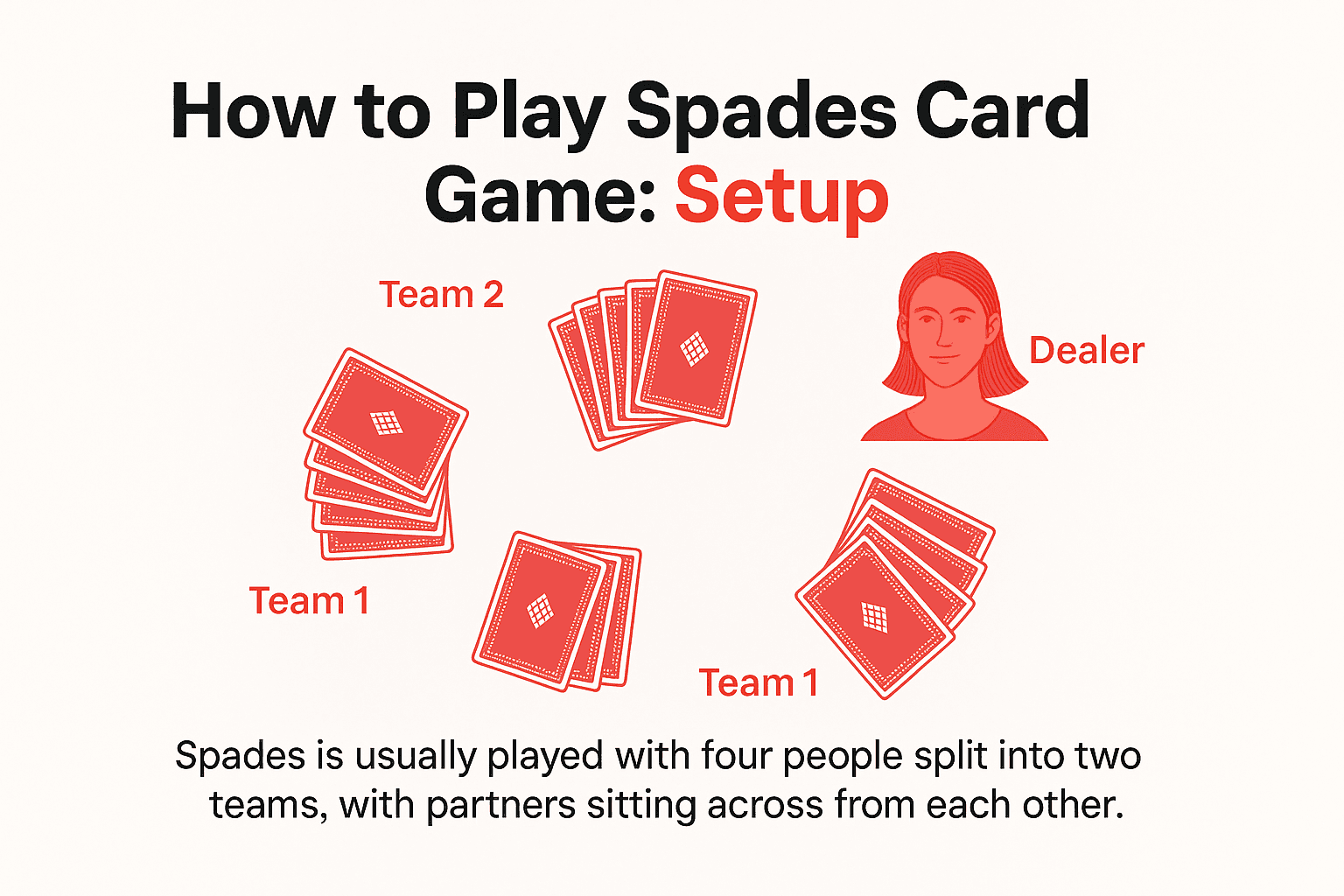Dice Dreams Tutorial: A Complete Beginners Guide

According to Sensor Tower, since 2023, the Dice Dreams game has exploded with nearly 400% revenue growth and a 91.1% spike in downloads.
It was even sitting pretty at #9 in board games on the Apple App Store.
So, what’s the deal with the game? The game is that perfect mix of simple and stupidly addictive. You’ll only know when you play it.
This Dice Dreams tutorial will show you how the game works and the basic mechanics of the game.
Oh, and I'll tell you about Scrambly, which is the only legit way to earn real money by playing Dice Dreams.
Check out ScramblySo, let’s begin.
What is Dice Dreams?
Dice Dreams is a game where you build kingdoms using coins.
You start with a limited supply of coins, and when those run out, which they will, you’re stuck rolling three dice to get more coins or coin-earning opportunities.
That’s the whole game: roll, get coins, maybe attack some poor guy’s kingdom for a bigger loot of coins, then go back to building until you’re broke again.
The Dice Dreams game is made by SuperPlay and is much like Coin Master, so if you’ve played that, you already know the drill.
The main difference is that instead of yanking a slot machine lever, you’re rolling dice in this game.
You need zero skill, zero strategy, just pure luck, and enough enthusiasm to roll dice, get coins, and complete kingdoms.
Now, with a basic definition aside, let’s start our detailed Dice Dreams tutorial.
How to Download and Install Dice Dreams?
The Dice Dreams app is available to both Android and iOS users.
Just open the Google Play Store or the App Store, search "Dice Dreams," and press Install.
You can grab the game on a Chromebook, too.
But if you’re trying to download Dice Dreams on laptop or PC, things get a little hacky.
The game doesn’t have a direct version for these devices, but you can fake it with an Android emulator like BlueStacks.
Not exactly elegant, but it gets the job done.
Bonus tip: Get cash rewards by downloading and playing the game via Scrambly.
Download ScramblyHow to play Dice Dreams?
Alright, let’s get into the real deal of this Dice Dreams tutorial.
After the Dice Dreams download is complete, here’s what unfolds.
The Opening
You open the app, pick between logging in with Facebook or playing as a guest, and you’re hit with a story.
The story is about Bob, some guy whose kingdom got wrecked while he was out visiting the Piggy King.
Now he’s back, broke but determined, ready to rebuild his trash heap into a kingdom again with whatever savings he has.
This is where the Dice Dreams tutorial starts, and you have to follow the on-screen instructions.
The first instruction is to build the kingdom.
Build Your Kingdom
Building your kingdom happens in five levels. Each level costs more coins than the last.
Finish all five levels, and you unlock new kingdoms with unique themes.
However, completing a kingdom isn’t easy.
You run out of enough coins, which leaves you stranded mid-build more often than not. That’s where the dice come in.
Roll the Dice
Early on, after building the second level of your kingdom, you’ll fall short of coins to build further.
Suddenly, a box drops and hands you a bonus gift of 10 free dice rolls upon unboxing.
The unboxing reveals a dice board where you’ll be rolling three dice.
Tap the red button to roll the dice, or hold it down for automatic rolls.
Here’s what you can get with each roll:
- Coins (to keep building)
- Attacks (to wreck others’ kingdoms like yours got wrecked)
- Steals/Raids (because why earn coins when you can take them?)
- Fights (rock-paper-scissors battles with online players for different rewards)
- Shields (to stop people from attacking you)
- Free Rolls (takes you to a disco-themed board)
When you match the same faces on a roll, you get bonuses depending on the face’s symbol.
For instance, you get a jackpot of coins for triple jackpot faces, or an attack for triple angry bird faces.
Your free rolls won’t last forever, but you can scrounge up more from kingdom completion, tournaments, treasure hunts, dice rolls themselves, or begging your friends to join. The game also gives you five free rolls every five minutes.
What are Attacks?
As mentioned earlier, rolling three angry birds wins you the right to mess up someone else's kingdom.
That's right, you get to attack some poor random player or one of your so-called friends.
You can also score attacks if you roll dice and get to draw a card. We'll get into cards later.
Here's how attacking works: You pick a building or object in the kingdom and launch your attack peon at it.
Each object hides different amounts of coins, but you won't know how much until after you've already made the choice.
Hit the bullseye when you shoot, and you'll score a fat multiplier on those stolen coins.
Defend Your Kingdom With Shields
Remember that loading-screen quote from Call of Duty 4 that goes if the enemy is in range, so are you? Yes, you got it right! Your kingdom is also a fair game for other players.
But you aren’t defenseless. The game has shields that defend your kingdom against attacks.
You can get them by rolling three shield icons (easier said than done).
Pro tip: Turn on notifications to get instant news of attacks from your peons.
You can have a total of three shields in the beginning. But as you advance, the shield inventory can go up to five.
And if your shield inventory is full, extra shields from dice rolls get converted to Dice Dreams free rolls.
Note: If someone attacks you, just switch to revenge mode and return the favor. Nothing like a little payback in the Dice Dreams rewards system.
What are Cards?
If your dice roll outcome was triple question marks, you get to draw a card from that deck on the side.
What card you draw depends totally on your luck. The options are:
- Coins Card: Tells you how many coins you’re getting hourly
- Attack Card: This lets you launch peons at enemies for loot. Bullseyes pay big.
- Steal Card: Try to loot your enemy’s treasure without hitting a bomb
- Rolls Card: Shows your Rolls Card Level
- Joker Card: Free rolls, but only for a little while
- Fight Card: Live rock-paper-scissors against other players
- Raid Card: Navigate a minefield of traps to steal your enemy’s treasure
- Event Card: Points for whatever event is ongoing in the game
FAQs
What is Dice Dreams?
Dice Dreams is a mobile game where you roll dice to earn coins and build kingdoms. It needs no skill or strategy and you can play this game both on iOS and Android.
How to get to Dice Dreams tutorial?
The game launches you into the tutorial when you first open it. But, if you want a more comprehensive tutorial of the Dice Dreams game, you can watch videos on YouTube or go through our Dice Dreams Tutorial guide.
Does Dice Dreams pay real money?
No, Dice Dreams does not pay real money itself. But apps like Scrambly reward you with real cash and gift cards for playing Dice Dreams and other games.
Play Dice Dreams via Scrambly and Earn Money
And that’s the Dice Dreams tutorial in a nutshell. Roll, hope, build, run out of coins, and roll again.
The game is addictive, and you might find yourself playing it nonstop.
But what if you could get real money for investing so much time in the game? Turns out you can.
With Scrambly, you get paid for playing Dice Dreams like you normally would. Start playing the game? Earn money. Complete kingdoms? Earn money.
Once you’ve accumulated as low as $1, Scrambly lets you withdraw via PayPal or gift cards (Visa, Amazon, you name it).
And if you ever cave and buy in-game stuff like rolls or coins? Scrambly even gives you cashback.
The only condition is that you download and play Dice Dreams via the Scrambly app.
Oh, and there are over 150 other games like Dice Dreams on Scrambly that you can play and earn money.
Download Scrambly and Start Earning