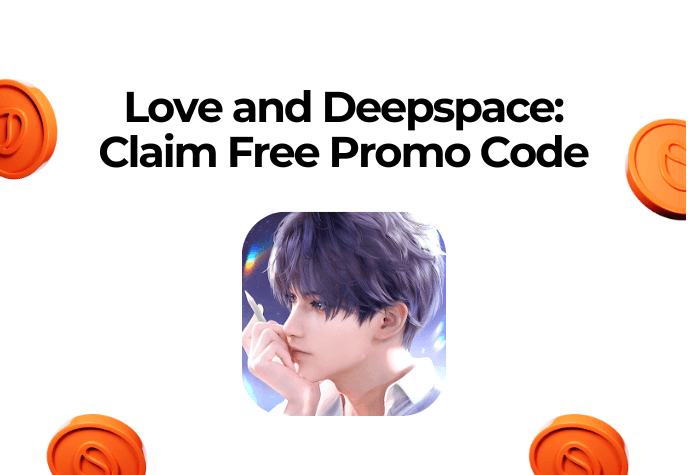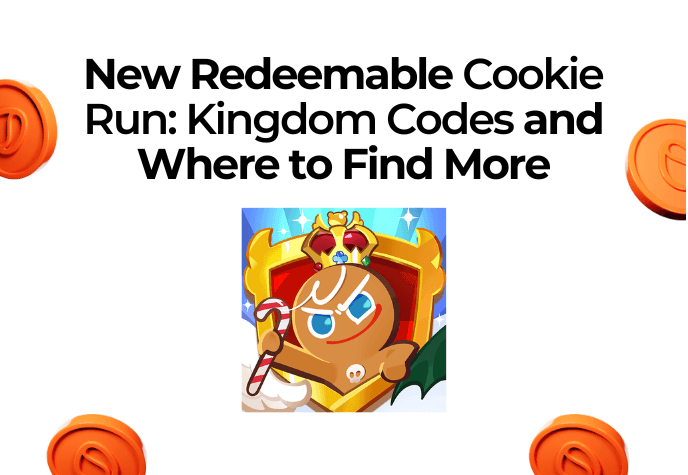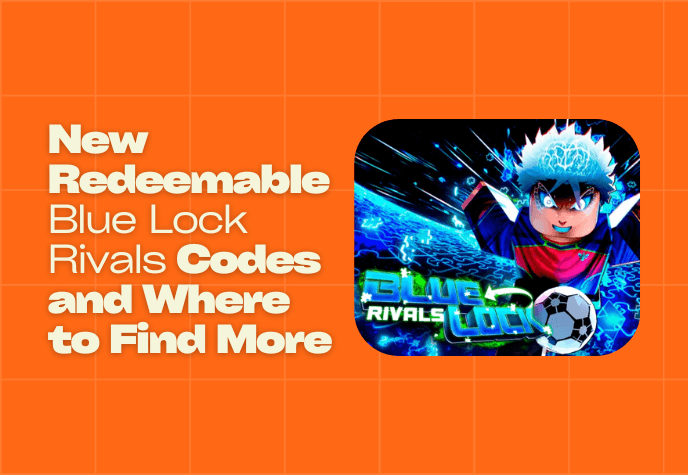How to Log Out of Dice Dreams
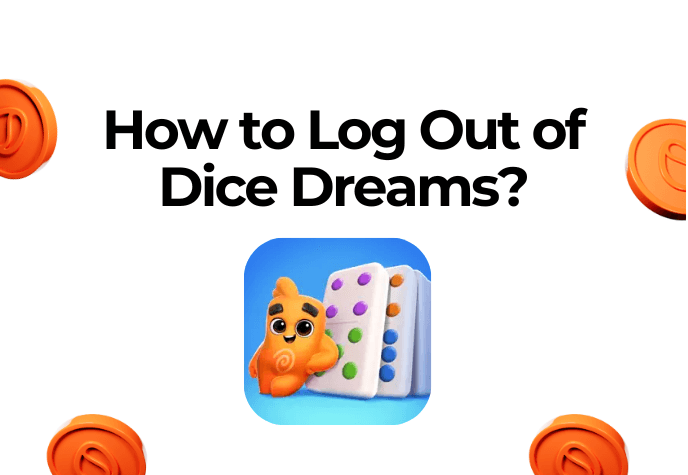
Dice Dreams doesn’t make it very easy for you to log out of your game account, but it’s possible. Here’s how you can log out of your account when you need a short break from all that rolling and raiding in Dice Dreams.
Is There a “Log Out” Button in Dice Dreams?
No, there’s currently no “Log Out” button or any feature to let you directly log out of your Dice Dreams game account from inside the app at the moment. If you want to, depending on what social media account you used to play the game, you need to disconnect it from Dice Dreams in the settings of that platform.
When you first download the game, you’ll be given two login options (three, if you count the Guest setting):
- Sign in with Facebook
- Sign in with Apple ID
Each, unfortunately, has very different logging-out processes.
Here’s How to Log Out of Dice Dreams
Using Facebook?
You’ll need to remove Dice Dreams’ access to your Facebook account via the Facebook app itself.
- Open up the Facebook app (or you can also login to your account through the web browser).
- Navigate to Menu (bottom right on mobile)
- Tap on “Settings & Privacy” option (cogwheel icon in the top right corner)
- Scroll down to the “Your activity” tab and select “Apps and Websites”
- You should be able to find Dice Dreams in the list with the status “Active”
- Tap on it, then click “Remove” – you’re done!
Now, when you log back into the game, you’ll be given the original login screen.
Using Apple ID (iOS)?
If you logged in through your Apple ID, the process is the same: you must disconnect Dice Dreams from your account settings.
On your iOS device:
- Open “Settings”
- You’ll find your name at the top, tap on it to access your iCloud profile
- Navigate to “Password & Security”
- Here, you’ll find a section called “Apps Using Apple ID”
- A list will show up, and you’ll be able to find Dice Dreams among it
- Tap on it and click “Disconnect”
What Happens After You Log Out?
When you logout, you’ll lose access to the account. But no worries – all of your progress is still there and is saved on the platform you logged in through. As long as you log back into the game using the same credentials, you can get back to playing in no time.
However, do note that if you had chosen to play as a Guest and didn’t link the Guest account to any other platform, your progress might’ve been permanently lost. This is why, before logging out, make sure you know which account your game is tied to.
Want to Earn While You Play?
Logging out might actually be a smart move – especially if you’ve just started earning with Scrambly.
Check out Scrambly!Because Scrambly only tracks progress once you're connected, if you already have an account going before you sign up, your previous achievements may not count toward your earnings! Getting a fresh start by logging out and reconnecting through Scrambly means every roll, raid, and building upgrade can earn you real cash, gift cards, or PayPal rewards!